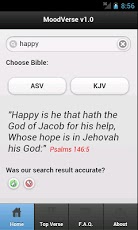MoodVerse 1.3.0
Free Version
Publisher Description
Personalize your phone to help you deal with whatever mood you are in. MoodVerse is the innovative new way to plug in to a spiritual guide to what you are feeling at the moment. Simply type in your current mood or feeling into the new MoodVerse app and a concordance will automatically return a matching bible verse to help you cope, rejoice, or work through whatever you are experiencing at the moment. MoodVerse makes searching for the biblical response to your feelings quick and simple. Getting Bible verses back in response to your mood in this fast-paced world we live in is now easier than ever. This is an uncomplicated way to find a bible verse that speaks to your current mood utilizing the latest technology. The app also features a Top Verse for the day and an option to choose from two bible versions for the verse results - ASV and KJV. It is a very user friendly and enjoyable app for everyday use.
About MoodVerse
MoodVerse is a free app for Android published in the Other list of apps, part of Home & Hobby.
The company that develops MoodVerse is Rwiz20. The latest version released by its developer is 1.3.0. This app was rated by 1 users of our site and has an average rating of 4.0.
To install MoodVerse on your Android device, just click the green Continue To App button above to start the installation process. The app is listed on our website since 2012-03-04 and was downloaded 3 times. We have already checked if the download link is safe, however for your own protection we recommend that you scan the downloaded app with your antivirus. Your antivirus may detect the MoodVerse as malware as malware if the download link to com.moodverse.app is broken.
How to install MoodVerse on your Android device:
- Click on the Continue To App button on our website. This will redirect you to Google Play.
- Once the MoodVerse is shown in the Google Play listing of your Android device, you can start its download and installation. Tap on the Install button located below the search bar and to the right of the app icon.
- A pop-up window with the permissions required by MoodVerse will be shown. Click on Accept to continue the process.
- MoodVerse will be downloaded onto your device, displaying a progress. Once the download completes, the installation will start and you'll get a notification after the installation is finished.